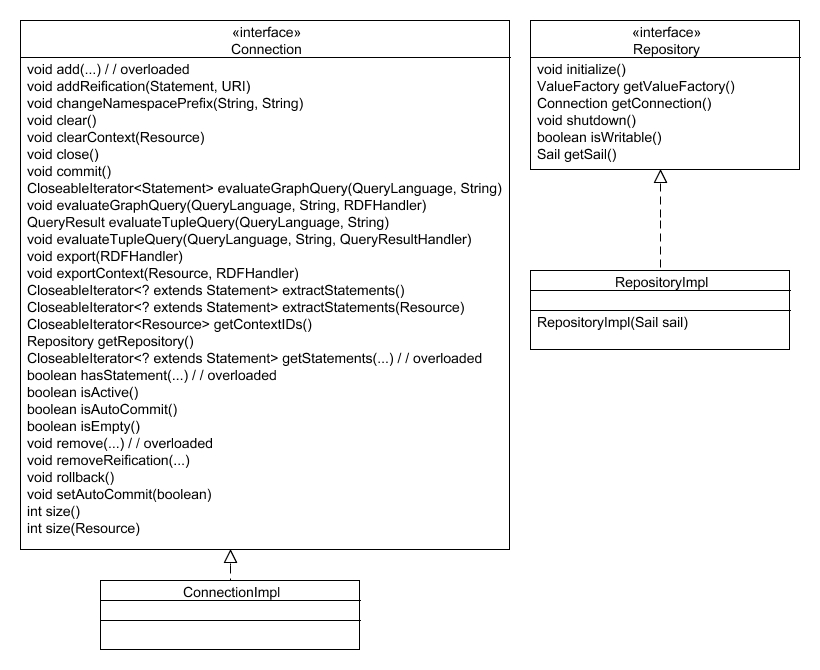The following figure shows an outline of the Repository API of Sesame 2, the main access API for developers:
As can be seen, the new Repository API has roughly the functionality of the repository from Sesame 1.x: it allows declarative querying through SeRQL and other query languages, as well as direct API access on individual statements.
The RepositoryImpl class is an implementation of the Repository interface. The Connection interface allows one to do modification operations directly on the repository.
By default, autoCommit will be set to true.
This means that any add or remove operation carried out on the
repository will be an isolated transaction. It can be switched to
false to allow batch operations in a single transaction, improving
performance of such operations significantly.
Some code examples:
// create a new repository (no inferencing, in memory storage)
Repository repository = new RepositoryImpl(MemoryStore.create());
// create a statement and add it to the store
ValueFactory factory = repository.getValueFactory();
URI subject = factory.createURI("http://example.org/foo");
URI object = factory.createUR("http://example.org/bar");
Connection con = repository.getConnection();
con.add(subject, RDF.TYPE, object);
// now we want to export the contents of the store as N-Triples to
// standard output:
RDFHandler ntriplesWriter = new NTriplesWriter(System.out);
con.getStatements(ntriplesWriter);
// now we want the result of a query to be written as N-Triples
String query = "SELECT * FROM {X} P {Y}";
con.evaluateGraphQuery(QueryLanguage.SERQL, query, ntriplesWriter);
// done, close the connection
con.close();
// we open an explicit transaction for uploading a file to the store
File file = new File("/foo/bar/example.rdf");
try {
Connection newCon = repository.getConnection();
newCon.setAutoCommit(false);
con.add(file, "http://www.foo.bar/", RDFFormat.RDFXML);
con.commit();
}
catch (Exception e) { // on any exception, we cancel the transaction
if (con != null) {
con.rollback();
}
}